96- and 384-Well UV-Transparent Microplates, Corning®
By Corning®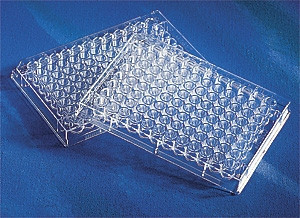
Corning® 96- and 384-well UV microplates have clear, flat, UV-transparent well bottoms and are ideal for determining protein and/or nucleic acid concentrations. Certified for low background and consistent performance at 260 and 280nm. UV-transparent bottom is molded directly to an acrylic base for greater strength and maximum leak resistance. Certified DNase- and RNase-free. Lids are available separately. Total well volume of 96-well plates is 360µL with recommended working volumes of 75 to 200µL. Half area 96-well microplate has well volume of 205µL with working volumes of 25 to 100µL. 1cm pathlength corresponds to 175µL volume. Total well volume of 384-well plates is 125µL with recommended working volumes of 20 to 80µL.
