Falcon® Cell Culture Multi-Flasks
By Corning®Multiply Your Cell Growth
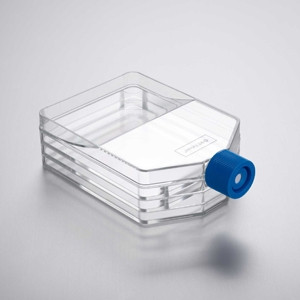
Falcon® Cell Culture Multi-Flasks encourage workflow productivity by enabling you to grow more cells with speed and ease. Available in 3- or 5-layer formats, the tissue-culture treated Multi-Flasks provide a cell growth surface area of 525cm2 or 875cm2 and can be used with a wide range of liquid volumes (up to 50mL per layer).
The unique design offers the same footprint, reagent volumes, and cell seeding densities per unit as 175cm2 flasks. Even distribution of media across all layers promotes homogenous cell growth, and the proven Falcon® surface treatment is consistent for predictable scale-up. Eliminate multiple steps: mix cells and reagents right in the flask to save time and reduce the risk of contamination. The flexible design also lets you pour or aspirate/recover cells using a pipet.
Each flask is printed with a lot number for traceability and is manufactured in compliance with cGMP standards.
