Durac® 4-Channel Timer with Whiteboard
By Bel Art Products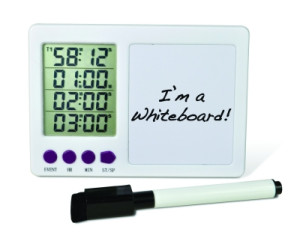
This four channel timer has a built in white board that helps keep track of time and other critical information.
- Audible alarm for each channel
- Built in white board and dry erase marker with eraser tip (included) helps keep track of crucial information
- Programs: hours/minutes; Displays: hours/minutes/seconds
- Switchable timing capacity: 23 hours: 59 minutes / 59 minutes
- Count direction: up/down; displays elapsed time after countdown
- Last time set memory
- Key press confirmation feature gives an audible indication of data entry
- Lay flat on a bench, use the flip-open stand for a vertical view, or use the magnetic back for metal surface attachment
- Requires two AAA batteries (included)
- Features a Certificate of Calibration and individual serial number, these electronic timers are tested and calibrated in H-B’s exclusive triple accredited/registered ISO/IEC 17025:2005, A2LA accredited laboratory (Cert #2448.01), against equipment whose calibration is traceable to NIST.
- CE marked, RoHS compliant
